| View previous topic :: View next topic |
| Author |
Message |
steven1smith


Joined: 17 Feb 2008
Posts: 66
|
 Posted: Tue Oct 28, 2008 7:32 pm Post subject: Posted: Tue Oct 28, 2008 7:32 pm Post subject: |
 |
|
I think the music maker is completely ausome, but I have 1 problem. How do you name the song?
_________________
Strikebowler585 fan SING ALONG!
Hellashes fan
Beberle2 fan
Will never forget: june 3rd 2008, ttfaf fc'd
june 8th 2008, I beat ttfaf
july 6th 2008, I beat jordan(11/25/08 5 star!!)
XBL gamertag: steven1smith
youtube channel: youtube.com/doorfs |
|
| Back to top |
|
 |
SteveAbKI

Joined: 29 Jul 2007
Posts: 711
Location: San Diego, CA
|
 Posted: Tue Oct 28, 2008 7:46 pm Post subject: Posted: Tue Oct 28, 2008 7:46 pm Post subject: |
 |
|
The more I mess with the song creator, the more little cool things I discover, and the more little annoying/confusing things too. Anyone else notice the weird inconsistency when using custom scales? It's hard to explain what's going on, but the sound quality just sounds muddy and bad. When setting each note in the scale, the quality is normal, and the octave is correct. But then when the scale is auto played back, it's different. The guitar samples are muddy, and the pitches are sometimes in the wrong octave (changing the root note does nothing to fix this). Anyone else noticed this? Again it's hard to explain and makes no sense. But from what I can tell, using custom scales kind of sucks. Luckily I can get access to any note I could need by mixing and matching the pre-made scales, but still, this is annoying and there's no reason it should do this.
Also, since today's patch, there's some mislabeled notes now that it indicates the note as it passes over them in GHmix. also, some of the notes that are laid out either disappear, or they're there, but they make no sound. (and I lay out all my notes manually, so this isn't the usual "play something live, then edit in GHmix and some notes are gone" thin) |
|
| Back to top |
|
 |
sorasgoof


Joined: 09 Mar 2008
Posts: 2314
|
|
| Back to top |
|
 |
skillphiliac


Joined: 26 Jan 2008
Posts: 250
|
 Posted: Tue Oct 28, 2008 9:09 pm Post subject: Re: how do you add music to ps2 version Posted: Tue Oct 28, 2008 9:09 pm Post subject: Re: how do you add music to ps2 version |
 |
|
| Lukar82394 wrote: |
Sadly, no. The same goes for the PS2 version, and I think the PS3; I'm not sure. |
Why shouldn't the PS3? No reason for it. |
|
| Back to top |
|
 |
CompactDstrxion 


Joined: 18 Sep 2007
Posts: 222
|
 Posted: Tue Oct 28, 2008 9:30 pm Post subject: Posted: Tue Oct 28, 2008 9:30 pm Post subject: |
 |
|
I don't have the game but think it would be super awesome if someone made a song that was a compilation of famous bits of different songs in GH/RB history, I'm thinking They're Hammer Ons into Mosh 1 and so on 
Can someone make it for a week on Friday? XD
_________________
|
|
| Back to top |
|
 |
Lukar82394

Joined: 03 Sep 2008
Posts: 194
Location: Tennessee
|
 Posted: Tue Oct 28, 2008 11:40 pm Post subject: Re: how do you add music to ps2 version Posted: Tue Oct 28, 2008 11:40 pm Post subject: Re: how do you add music to ps2 version |
 |
|
| skillphiliac wrote: | | Lukar82394 wrote: |
Sadly, no. The same goes for the PS2 version, and I think the PS3; I'm not sure. |
Why shouldn't the PS3? No reason for it. |
Nevermind, it is. I kept thinking I heard it was only in the 360 version, but I guess not, lol. |
|
| Back to top |
|
 |
Xtresso


Joined: 06 Jun 2007
Posts: 1575
Location: Toronto, Canada
|
 Posted: Tue Oct 28, 2008 11:57 pm Post subject: Posted: Tue Oct 28, 2008 11:57 pm Post subject: |
 |
|
| steven1smith wrote: | | I think the music maker is completely ausome, but I have 1 problem. How do you name the song? |
pick the song you made when you open the music creator, then it says "Play, Edit, and Publish." Click publish. You can name it, and decide which part the guitar and bass play, plus genre and album art.
_________________
|
|
| Back to top |
|
 |
theREALspecialK


Joined: 12 Sep 2007
Posts: 391
Location: A guitar hero COMA :P
|
 Posted: Wed Oct 29, 2008 12:26 am Post subject: Posted: Wed Oct 29, 2008 12:26 am Post subject: |
 |
|
| SteveAbKI wrote: | The more I mess with the song creator, the more little cool things I discover, and the more little annoying/confusing things too. Anyone else notice the weird inconsistency when using custom scales? It's hard to explain what's going on, but the sound quality just sounds muddy and bad. When setting each note in the scale, the quality is normal, and the octave is correct. But then when the scale is auto played back, it's different. The guitar samples are muddy, and the pitches are sometimes in the wrong octave (changing the root note does nothing to fix this). Anyone else noticed this? Again it's hard to explain and makes no sense. But from what I can tell, using custom scales kind of sucks. Luckily I can get access to any note I could need by mixing and matching the pre-made scales, but still, this is annoying and there's no reason it should do this.
|
Are you sure you have all of the sharps/flats correct? I noticed myself making common errors like that. Other than that sometimes after you publish something it sounds different than on GHMix, which I can't explain.
_________________
|
|
| Back to top |
|
 |
SteveAbKI

Joined: 29 Jul 2007
Posts: 711
Location: San Diego, CA
|
 Posted: Wed Oct 29, 2008 12:28 am Post subject: Posted: Wed Oct 29, 2008 12:28 am Post subject: |
 |
|
| yeah the notes are correct, just they're sometimes in the wrong octave, no matter how many times I set the scale. And it's always muddy sounding when I use a custom scale. I'm re-doing my first song without using any custom scales (major scales, but having to adjust the selected preset scale every few notes). it's a pain in the ass, but it sounds MUCH better. |
|
| Back to top |
|
 |
HeavensUltima
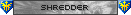
Joined: 13 Jun 2008
Posts: 32
|
 Posted: Wed Oct 29, 2008 12:37 am Post subject: Posted: Wed Oct 29, 2008 12:37 am Post subject: |
 |
|
i have just discovered a way of making long streams of ho/po's
the "Apeggiator" (not sure if its spelled right) its under lead then lead machine. and just actually listen to the tutorials to learn how to use it.
and sorasgoof you sure you recording it? cause you have to move the knob right then left to record then after that just save it. |
|
| Back to top |
|
 |
opfball91
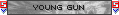
Joined: 26 Jul 2007
Posts: 19
|
 Posted: Wed Oct 29, 2008 2:44 am Post subject: Posted: Wed Oct 29, 2008 2:44 am Post subject: |
 |
|
I've got a pretty good understanding of it if anyone needs help...
_________________
|
|
| Back to top |
|
 |
DVDSmith


Joined: 09 Jan 2008
Posts: 1271
Location: Glasgow, Scotland
|
 Posted: Wed Oct 29, 2008 3:12 am Post subject: Posted: Wed Oct 29, 2008 3:12 am Post subject: |
 |
|
OK, I've downloaded a couple songs and I've created one of my own, and none of the songs allow me to play lead guitar. I can only choose between rhythm and bass. Is it because I'm on a GH3 Les Paul and can't use the touchpad?
_________________
|
|
| Back to top |
|
 |
theREALspecialK


Joined: 12 Sep 2007
Posts: 391
Location: A guitar hero COMA :P
|
 Posted: Wed Oct 29, 2008 4:57 am Post subject: Posted: Wed Oct 29, 2008 4:57 am Post subject: |
 |
|
| SteveAbKI wrote: | | yeah the notes are correct, just they're sometimes in the wrong octave, no matter how many times I set the scale. And it's always muddy sounding when I use a custom scale. I'm re-doing my first song without using any custom scales (major scales, but having to adjust the selected preset scale every few notes). it's a pain in the ass, but it sounds MUCH better. |
OIC. Yeah I notice that too, but in my new song I only used the custom scale to get some muddyness for the benefit of that section, sounds really good. But I have no idea about the changing octaves thing, I just sorta pretend like that was what I meant to do lol.
_________________
|
|
| Back to top |
|
 |
SteveAbKI

Joined: 29 Jul 2007
Posts: 711
Location: San Diego, CA
|
 Posted: Wed Oct 29, 2008 6:17 am Post subject: Posted: Wed Oct 29, 2008 6:17 am Post subject: |
 |
|
| Quote: | | Other than that sometimes after you publish something it sounds different than on GHMix, which I can't explain. |
I encountered something like this just now. All my lead notes were laid out where I want them, but some of them flat out wouldn't make a sound when I played it. So I went back to GHMix, and it wouldn't play there either (but the note was still there). Usually, simply deleting the problem note and putting in back in fixes it. But then sometimes, not really. For example, there was a note that I couldn't get to NOT sustain. I delete it and replaced it over and over, but no luck. Eventually I got it the way I wanted, but I'm not sure how.
what I've learned so far after a few in-depth, long song creator sessions (pretty much all in GHmix), it's a good tool with annoying limitations, and a shitload of inexplainable bugs/oddities. Luckily most of them are easy to fix. But not all. I'm almost done with a re-creation of one of my first "real" songs from like 3 years ago. It's fun. But it's fairly sim |
|
| Back to top |
|
 |
Cliff


Joined: 06 May 2006
Posts: 3002
Location: Springfield, IL
|
 Posted: Wed Oct 29, 2008 6:32 am Post subject: Posted: Wed Oct 29, 2008 6:32 am Post subject: |
 |
|
| SteveAbKI wrote: | | yeah the notes are correct, just they're sometimes in the wrong octave, no matter how many times I set the scale. |
According to Sluggo's review, tilting the neck of the guitar when recording/laying down notes changes the octave.
Anyway, I have a question. I know you can palm mute and change octaves. Can you:
a) Bend notes?
b) Perform natural/artificial harmonics?
c) Change note volume?
_________________
| Alakaiser wrote: | | I will eat your fucking children. |
|
|
| Back to top |
|
 |
|
|
You cannot post new topics in this forum
You cannot reply to topics in this forum
You cannot edit your posts in this forum
You cannot delete your posts in this forum
You cannot vote in polls in this forum
|
Copyright © 2006-2024 ScoreHero, LLC
|
Powered by phpBB
|